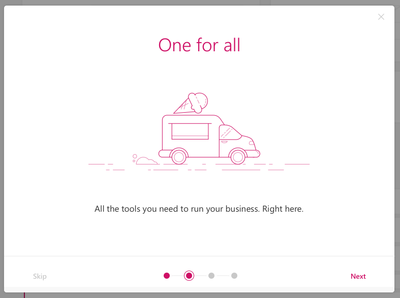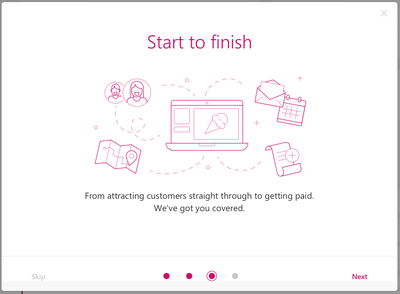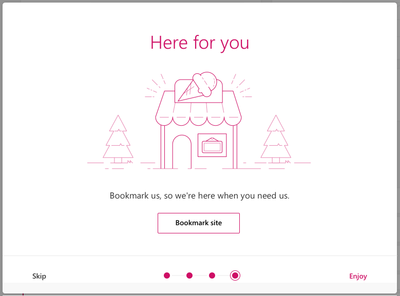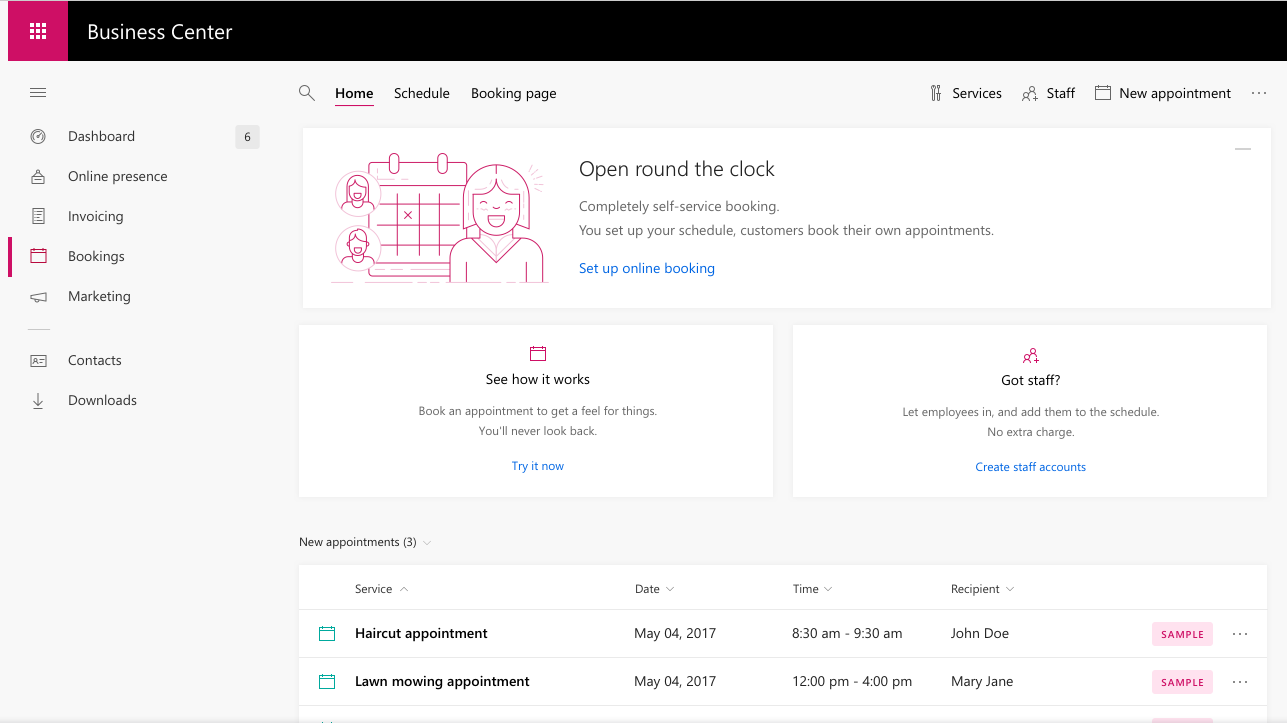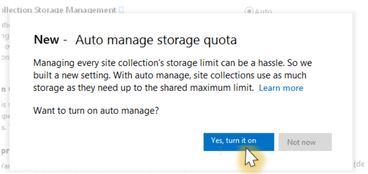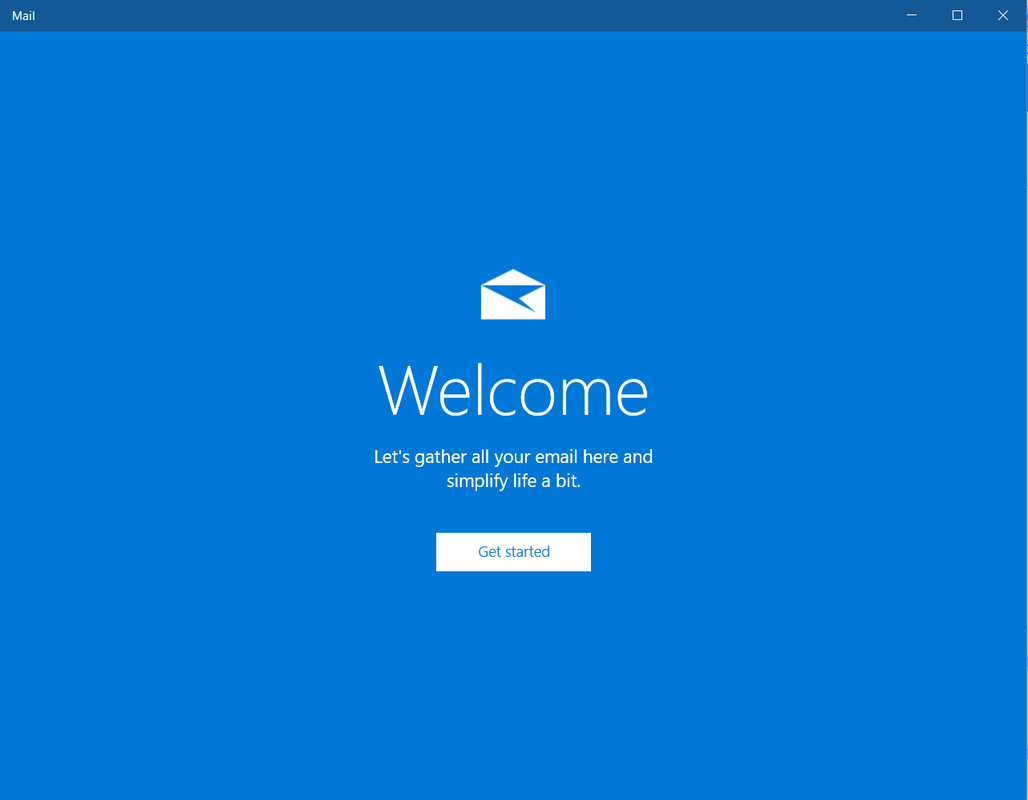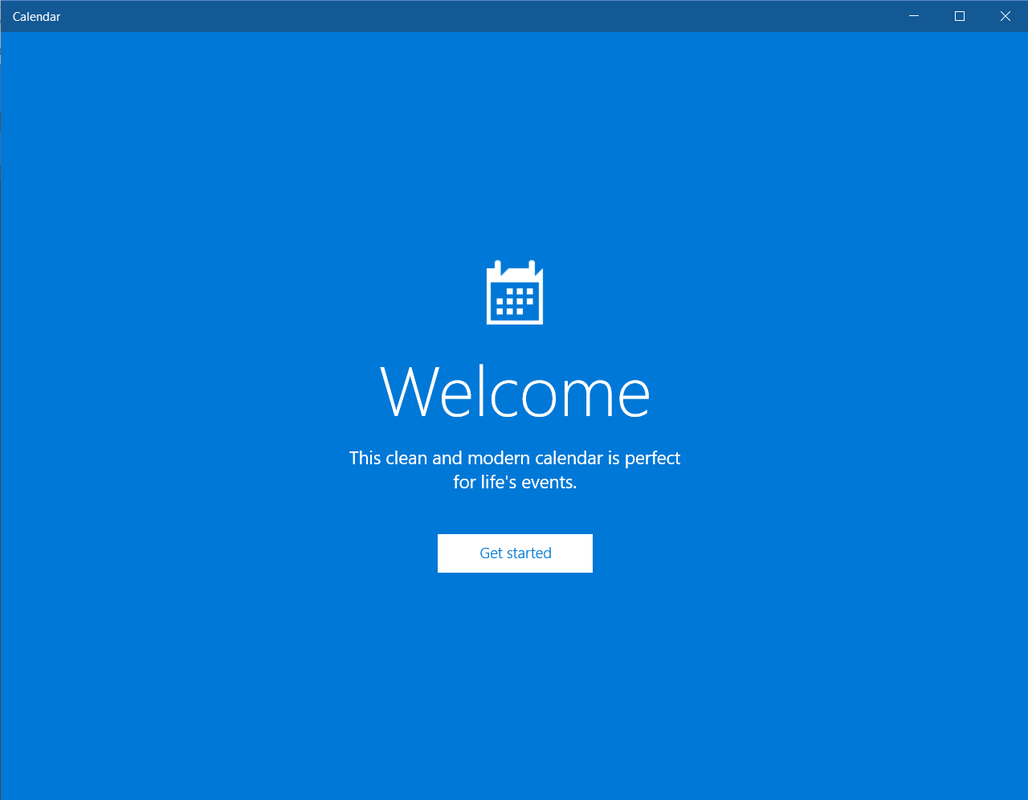Content design
Office 365 Business center was a new "suite" of apps specifically designed for small businesses.
Problem statement: How do we help Office 365 small business customers understand the new Business center?
Customer insight: Small business owners wear many hats. They don't have to go it alone, we can offer solutions to help them do more with less.
Content strategy: Position the role we'd play in the small business owners life. Be the encouraging supporter that helps them work faster, smarter.
Hypothesis: After the onboarding experience, customers might not know how to get back to the Business center from the current Office 365 home page. This flavor of the first run experience would track how many customers clicked and re-used this bookmarked entry point.
Visual Designer: Jason Custer
Problem statement: How do we help Office 365 small business customers understand the new Business center?
Customer insight: Small business owners wear many hats. They don't have to go it alone, we can offer solutions to help them do more with less.
Content strategy: Position the role we'd play in the small business owners life. Be the encouraging supporter that helps them work faster, smarter.
Hypothesis: After the onboarding experience, customers might not know how to get back to the Business center from the current Office 365 home page. This flavor of the first run experience would track how many customers clicked and re-used this bookmarked entry point.
Visual Designer: Jason Custer
Microsoft Bookings, an app within Office 365 Business center that simplifies how customers schedule and manage appointments.
Problem statement: The Office 365 Business center design system leveraged a dashboard-like approach to home pages; where over time they could get a holistic view (or pulse) of their business. But when they first get started there's no data in the system, each card would be empty to start. In the future, the team planned to invest in a proper onboarding experience to guide customers in getting started. This was v1 of the empty state experience.
Customer insight: Small business customers often manually scheduled their appointments over the phone, text, email, or all of the above. They were losing valuable time handling this part of their business.
Content strategy: As part of a suite, we couldn't guarantee that customers knew what Bookings was when they first opened the app. Restating the app's value proposition would solidify what job this app performed for them, and each call-to-action would address a specific user job: immediately set up booking hours, explore how the app worked, or quickly add a staff member to take care of this work for you.
Visual Designer: Jason Custer
Problem statement: The Office 365 Business center design system leveraged a dashboard-like approach to home pages; where over time they could get a holistic view (or pulse) of their business. But when they first get started there's no data in the system, each card would be empty to start. In the future, the team planned to invest in a proper onboarding experience to guide customers in getting started. This was v1 of the empty state experience.
Customer insight: Small business customers often manually scheduled their appointments over the phone, text, email, or all of the above. They were losing valuable time handling this part of their business.
Content strategy: As part of a suite, we couldn't guarantee that customers knew what Bookings was when they first opened the app. Restating the app's value proposition would solidify what job this app performed for them, and each call-to-action would address a specific user job: immediately set up booking hours, explore how the app worked, or quickly add a staff member to take care of this work for you.
Visual Designer: Jason Custer
Microsoft business apps were meant to look and feel like a family. We designed a series of error pages for all the app teams to use, rather than go off on their own. This allowed us to work more efficiently and look and behave more consistently across apps. One error message in particular had direct business impact—the subscription upsell.
Problem statement: Office 365 business apps were free to download from both Google Play and the Apple App Store. However, to use the app required an Office 365 subscription. To make things even more interesting, Apple required app developers to pay them a percentage of subscription sales generated through app downloads. At the time, Microsoft chose not to pay this fee, which meant we weren't allowed to add a smooth sign up flow within the app. Our workaround was to take customers back to the app download page where they could find a link to the subscription sign up page.
Content strategy: The engineering team wrote a default message for this user flow that made too many assumptions. For example, they assumed people would know what an Office 365 administrator was, and who it was. The more important point wasn't to explain the error, but to keep people's interest in the app and get them moving forward.
Before:
Sorry, not the right account
We only support Office 365 accounts right now. Learn More
We're always looking to improve. If you'd like us to support your email account, let us know!
[Send feedback] [Back]
After:
Subscription needed
Sign up for Office 365 Business Premium to unlock all this app has to offer.
[Back]
Visual Designer: Heather Francisco
Problem statement: Office 365 business apps were free to download from both Google Play and the Apple App Store. However, to use the app required an Office 365 subscription. To make things even more interesting, Apple required app developers to pay them a percentage of subscription sales generated through app downloads. At the time, Microsoft chose not to pay this fee, which meant we weren't allowed to add a smooth sign up flow within the app. Our workaround was to take customers back to the app download page where they could find a link to the subscription sign up page.
Content strategy: The engineering team wrote a default message for this user flow that made too many assumptions. For example, they assumed people would know what an Office 365 administrator was, and who it was. The more important point wasn't to explain the error, but to keep people's interest in the app and get them moving forward.
Before:
Sorry, not the right account
We only support Office 365 accounts right now. Learn More
We're always looking to improve. If you'd like us to support your email account, let us know!
[Send feedback] [Back]
After:
Subscription needed
Sign up for Office 365 Business Premium to unlock all this app has to offer.
[Back]
Visual Designer: Heather Francisco
Outlook Groups was built as a stand-alone mobile app for accessing Office 365 group conversations and files. Over the years, its popularity resulted in our merging these features into the Outlook mobile app. Sometimes taking an app off the market is a good thing.
Problem statement: How do we move customers from one beloved app to another?
Content strategy: We created a series of in-app messages to notify customers about the change, and a final landing page to reroute customers to the Outlook mobile app. The messaging started a month before the app was pulled from app stores.
Visual Designer: Jason Custer
Problem statement: How do we move customers from one beloved app to another?
Content strategy: We created a series of in-app messages to notify customers about the change, and a final landing page to reroute customers to the Outlook mobile app. The messaging started a month before the app was pulled from app stores.
Visual Designer: Jason Custer
Send, a Microsoft Garage app, expands your notion of how email is delivered. We built the app from the ground up and launched it within a few months. I crafted the brand playbook, which included messaging for the marketing site, app store description, and in-product experience.
UX Designer: Neil Cueto
UX Designer: Neil Cueto
Microsoft Tossup, a Microsoft Garage app, allows people to make group decision fast. I crafted the brand playbook, which included messaging for the marketing site, app store description, and in-product experience.
Visual Designer: Derek Orr
Visual Designer: Derek Orr
Office 365 admin center, where admins go to manage their company account, is where we communicate service updates and changes to customers. Many years ago the product team was trying to improve their methods. We designed this pop-up message to introduce a new feature in the product experience. It was the first experiment of its kind, and allowed the SharePoint team to grow their understanding of how to communicate change to their customers in a helpful and effective way. And it helped change the way we talked to admins, which had been focused on a highly technical IT pro audience up until this point.
Windows 10 Mail and Calendar apps are pre-installed on all Microsoft Windows devices. This splash screen is seen by millions of people around the world when they first launch the apps. It was an opportunity for us to express our brand promise and set expectations with our customers.
|
Jennifer Bost. © Copyright 2024.
All rights reserved. |